GPT Plus Google Docs™
Chat GPT 3.5 Turbo in Google Docs enables you to produce texts based on your ideas or proposals.
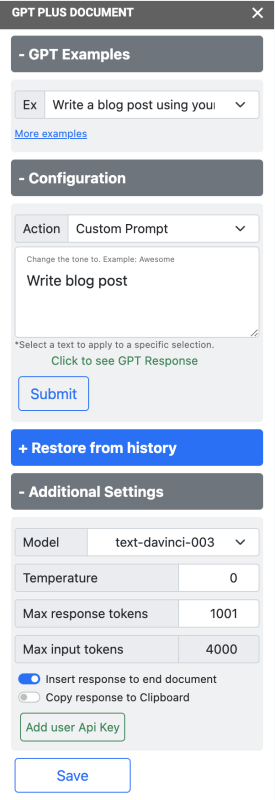
By utilizing Chat GPT 4o mini, GPT 4o, GPT 5, DALL E models in Google Docs, you can create AI-generated writing that aligns with your ideas and proposals. GPT plus Google Docs allows you to utilize various OpenAI GPT models, including Davinci, Ada, Curie, Babbage, chart GPT 4o mini, GPT 4o to perform tasks such as summarizing, grammar correction, tone adjustment, custom prompts, and translation. OpenAI GPT 4o in Google Docs can produce human-like text from a prompt, summarize text, and perform other language-related tasks. To generate additional text, simply highlight the desired text and click the submit button. ChatGPT plus Google Docs is based on the latest Chat GPT 4o mini.
This tool can be used for various purposes, such as creating article summaries, composing emails, generating social media content, content write and writing reports. However, it’s important to note that the quality of the generated text may vary, and it’s recommended to review and revise the text created by Chat GPT-4o, GPT 4o mi
FEATURES
- Summarize
- Fix Grammar and spelling
- Writing emails or blog posts
- Change the tone to
- Add your custom prompt
- Translate to languages.
- List action history and request info
- Restore response from history
- Change Temperature setting
- Add Max response tokens
- Select the settings option
- Insert the response to the end document
- Select the settings option
- Copy the response to Clipboard
- Add user Api Key
- Select OpenAI GPT 4o mini, GPT 4o Models
- Default Model Chart GPT 4o mini
Write Better Emails
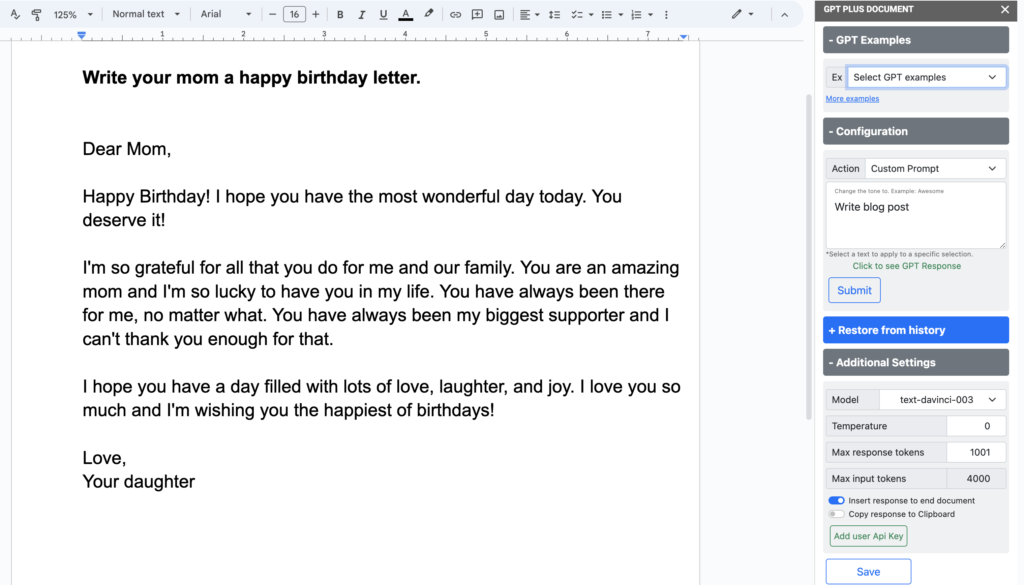
GPT Plus Google Docs can also be used to write messages for coworkers, or family members. chatgpt google, chat gpt google, gpt google, GPT 4, GPT 4o, GPT 4o mini, ChatGPT3,ChatGPT4, ChatGPT4-32k, chatGPT image generator

