Teachers love using Kahoot to make lessons fun and interactive, but when it comes to grading or reusing quizzes, the process can be time-consuming. The easiest way to solve this is to convert Kahoot quizzes into Google Forms, which allows you to automate grading, share quizzes easily, and reuse your content across classes.
The Form Migrator add-on simplifies this entire process. With just a few clicks, you can move any Kahoot quiz into a Google Form — no copying or retyping required.
Step-by-Step: How to Convert Kahoot Quizzes into Google Forms
To use Form Migrator, follow these simple steps (as shown in the YouTube tutorial):
Prepare your Kahoot – Make sure your quiz is set to public.
Copy the Kahoot link – Click Share in Kahoot and copy the quiz link.
Open Google Forms – Go to your blank or existing Google Form.
Launch Form Migrator – Open the add-on from the Google Form menu.
Choose your option – Append to existing questions or overwrite them.
Paste and migrate – Paste your Kahoot link and click Start Migration.
View your quiz – Your Kahoot questions now appear in Google Forms, ready to edit and share.
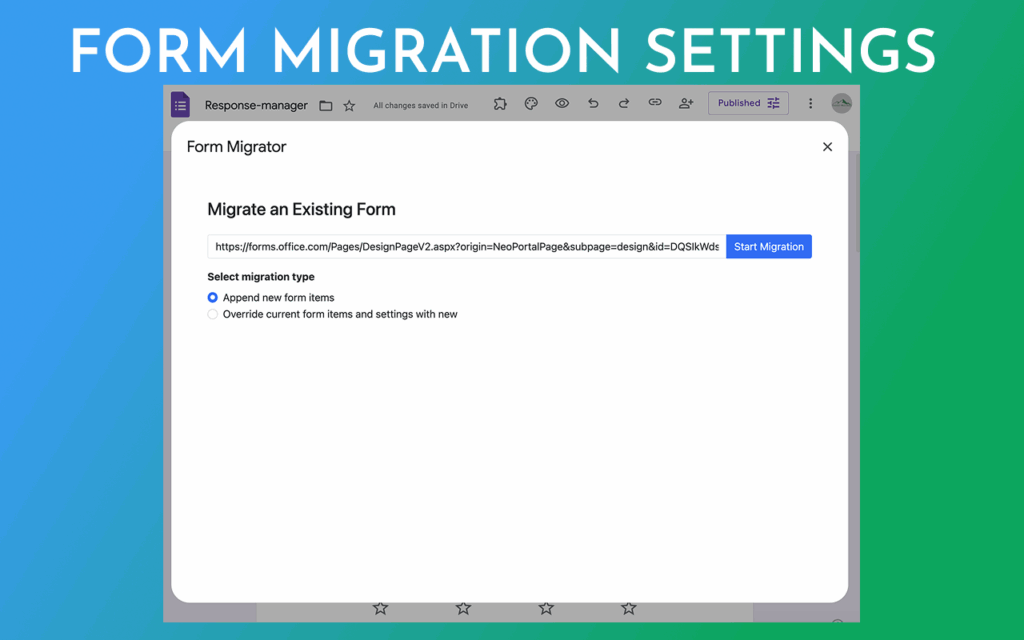
Why Teachers Convert Kahoot Quizzes into Google Forms
✅ Save hours of work – No need to retype questions manually.
✅ Automate grading – Google Forms instantly checks answers and tracks scores.
✅ Easily share – Send through Google Classroom, email, or a shareable link.
✅ Reuse and adapt – Edit questions anytime for future classes.
✅ Perfect for remote learning – Works seamlessly with all Google Workspace tools.
Streamline Your Teaching
By learning how to convert Kahoot quizzes into Google Forms, teachers can make their workflow faster, smarter, and easier to manage. The Form Migrator add-on helps you transform fun Kahoot activities into structured, gradable assessments with just a few clicks.
🎥 Watch the full tutorial on YouTube.
🔗 Try other helpful tools like Form Choice Limiter or Form Field Range to enhance your Google Forms experience.