Form Field Limit
Best Google Forms™ app is add on allows you to add limits to multiple choice options, checkbox options, dropdowns, multiple choice grids, checkbox grids, paragraphs, short answers, linear scales, dates, and times in your Google Form™. Instruction: How to Install the Form Field Limit Add-On.
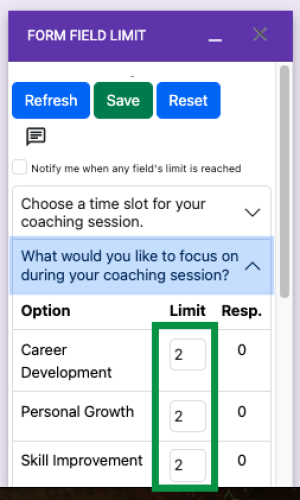
Form Field Limit Google Forms™ allows you to restrict the number of form field responses that can be entered in Google Forms. This is particularly useful when you want to limit the number of fields available to respondents.
For example, if you are conducting a survey and you want to limit the number of choices available for a particular question, you can use the Form Field Limit Google Forms™. This Google app allows you to set a limit on the number of choices that can be selected by the respondent. This ensures that the data collected is accurate and relevant.
Another useful feature of Google Forms™ is the ‘Choice Eliminator’. This feature allows you to eliminate choices from a list as they are selected. This is particularly useful when you want to limit the number of choices available to respondents. For example, if you are conducting a survey and you want to limit the number of choices available for a particular question. This Google add on allows you to eliminate choices from a list as they are selected. This ensures that the data collected is accurate and relevant.
Features
- Set individual limits for each multi choice option field.
- Allow unlimited responses by keeping the limit empty.
- Shows response counts for multi choice options and form fields.
- Send an email notification when the response count reaches it’s limit
- Form Response Manager. You can control all responses; you can search, view, edit, and delete them. Additionally, you can obtain the edit response URL and send it to the user. Key features after deleting the limit sync.
- Instruction: How to Edit Responses in Google Forms?
- YouTube: How do I edit Google Form response?
Our other Google add-ons:

