Choice Eliminator for Google Forms™
If you’re looking for a way to limit response counts for multiple choices, checkboxes, multiple choice grid, checkbox grid, and dropdowns in your Google Forms™, the Choice Eliminator add-on is the ideal solution. This tool lets you set response limits on specific choices, helping you manage sign-ups, registrations, and surveys with ease. From event registrations to limited-capacity classes, this add-on ensures your forms stay accurate and up-to-date without manual monitoring.
Popular Use Cases for Limiting Responses in Google Forms™

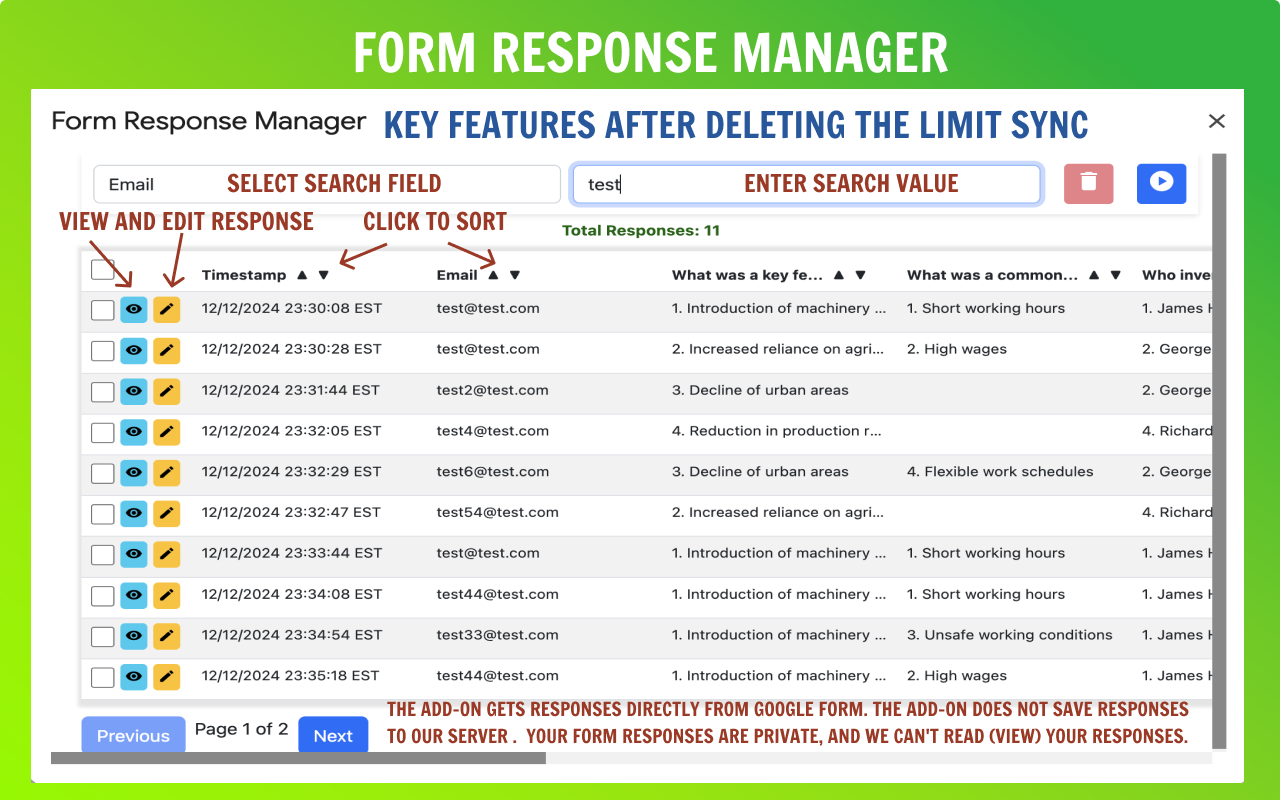
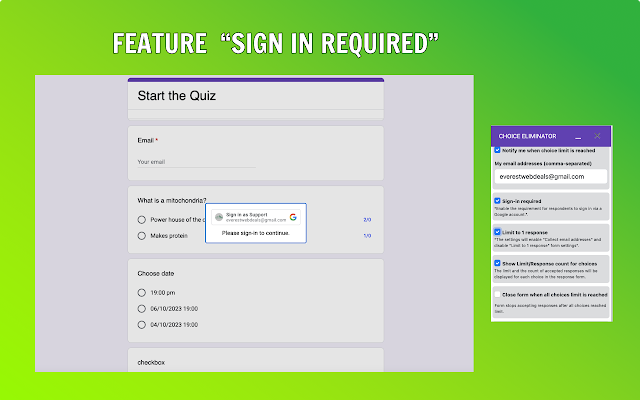
- Event Registration: Perfect for limiting attendance at events or workshops with specific capacity limits. Once a slot is filled, the option automatically crosses out, preventing overbooking.
- Class Sign-Ups and Assignments: Set limits for each section in class rosters or assignments to avoid overloading any one option and maintain balance.
- First-Come, First-Served Scenarios: Ideal for high-demand options, allowing users to sign up on a first-come, first-served basis and preventing excess responses once the limit is reached.
- Instruction: How to Install the Choice eliminator Add-On.
- Troubleshooting and Instructions for Properly Setting Up the Form
Download here:
Why You Should Use Choice Eliminator to Limit Responses in Google Forms™
With Add-on, you control response limits fully, enhancing your form’s functionality for organized and reliable data collection. This add-on works with multiple-choice, dropdown, checkbox, and grid questions, keeping your forms adaptable without needing constant updates.
Key Features for Limiting Responses in Google Forms™
- Unique Feature – Limit Choices with Images: Apply response limits to choices that include images, enhancing visual form options and providing more interactive responses.
- Unique Feature – Add Limits to Multiple Choice and Checkbox Grid Sections: Set response limits to each section within multiple-choice grids or checkbox grids, allowing you to manage complex forms more effectively.
- Unique Feature Response Manager: You can control all responses; you can search, view, edit, and delete them. Additionally, you can obtain the edit response URL and send it to the user. YouTube Tutorial
- Crossed-Out Choices: When a response limit is met, options are automatically crossed out, visibly indicating they’re no longer available.
- Custom Notifications: Get email alerts as soon as response limits are reached, so you’re always in the loop.
- Schedule Form Resets: Set up automated form resets on an hourly, daily, weekly, or monthly basis, allowing choices to reopen as per your schedule.
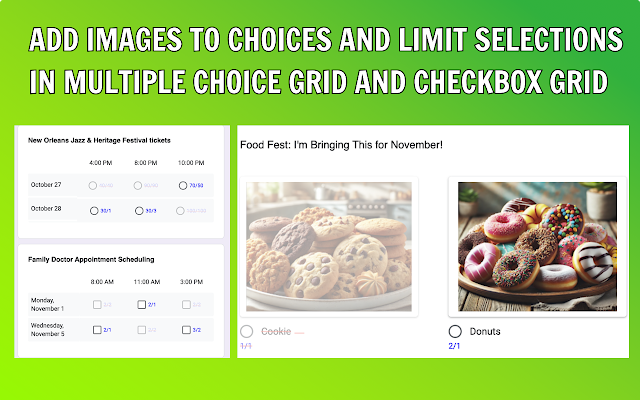
How to Use Choice Eliminator for Google Forms™
With add on, managing response limits for your Google Forms™ has never been simpler. Save time, reduce manual work, and enhance your form management process with automated features that keep your forms accurate and organized.
Ready to take control of your Google Forms? Discover the power of Add-on today and make form management easier and more effective. Choice Eliminator for Google Forms
Want to learn more? Visit our tutorial:
- Troubleshooting and Instructions for Properly Setting Up the Form
- Introducing a Unique Feature: Limit Choices with Images in Google Forms
- How to Limit Sections in the multiple choice grid and checkbox grid in Google Forms™
- How to Edit Responses in Google Forms?
- Choice Eliminator for Google Forms™
- How To Use Choice Eliminator for Google Forms™
- View the limit/response count for choices in Google Forms using the Form Choice Eliminator
Our other Google add-ons:

