Form Response Limit Google add on
This Google Forms™ app is add on allows you to add limits to the number of responses your Google Form™ can have.
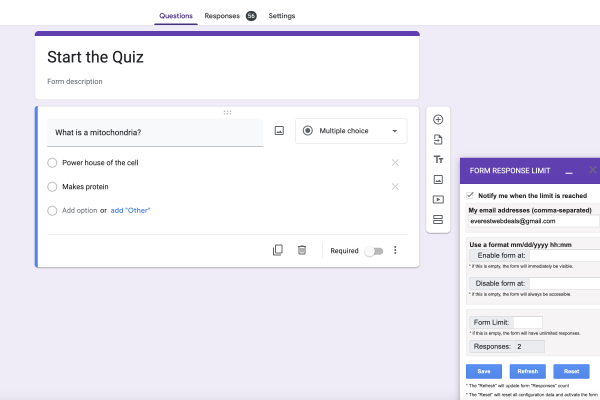
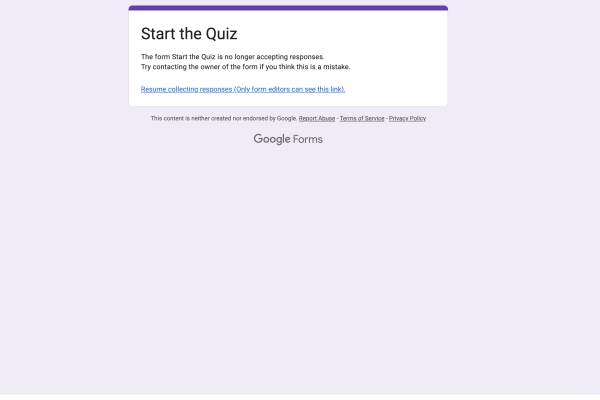
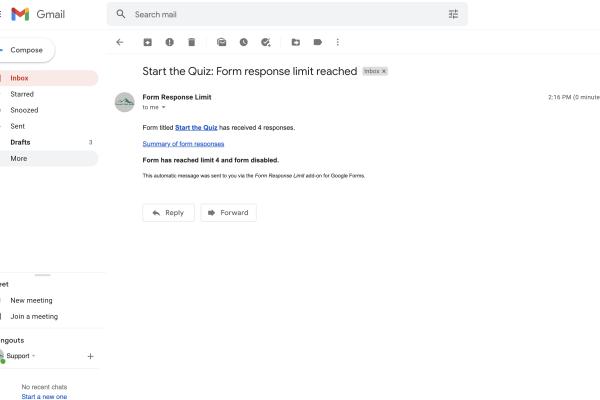
Form Response Limit is a powerful tool that can help you manage your Google Forms more efficiently. It allows you to set limits on your form responses, so you can control the number of responses you receive. This is particularly useful for events, surveys, and other time-sensitive projects where you need to manage the number of responses you receive.
With Form Limiter, you can also set a start and stop time for your form. This means that your form will only be available during a specific time frame, which can help you manage your responses more effectively. For example, if you are conducting a survey, you can set a start and stop time to ensure that you receive all the responses you need within a specific time frame.
FormLimiter is easy to use and can be installed as an add-on to your Google Forms. Once installed, you can set your response limits and start/stop times with just a few clicks. You can also customize your settings to suit your specific needs.
In conclusion, if you are looking for a way to manage your Google Forms more efficiently, Form Limiter is the perfect solution. It is easy to use, saves time, and ensures that your form responses are managed effectively. So, give it a try today and see the difference it can make! Tutorial: How to install the Form Response add-on
Features
- Form Limiter is Limit the number of responses your Google Form™.
- Receive Emails when the limit is reached
- Set a start date and time for your form when the form is active.
- Set a disable (end) date and time to your form to no longer be available.
- Response Manager: You can control all responses; you can search, view, edit, and delete them.
- Instruction: How to Edit Responses in Google Forms?
- How to Set Response Limits in Google Forms™
- Form Response Limit Privacy Policy
- Terms and Conditions for Form Response Limit
Frequently Answered Questions
- Why is my Google Form not activated when it reaches it’s Enable time?
- The time that you set for your Form to be enabled isn’t exact, if you wait a little longer it should activate

