How to Use Google Forms as an Appointment Scheduler
If you need a straightforward appointment scheduler for your business, the Choice Eliminator add-on for Google Forms is an excellent option. This tool transforms Google Forms into a customized appointment scheduling solution by allowing you to set limits on available slots, helping prevent overbooking and manage your schedule more efficiently.
Key Features of Choice Eliminator as an Appointment Scheduler
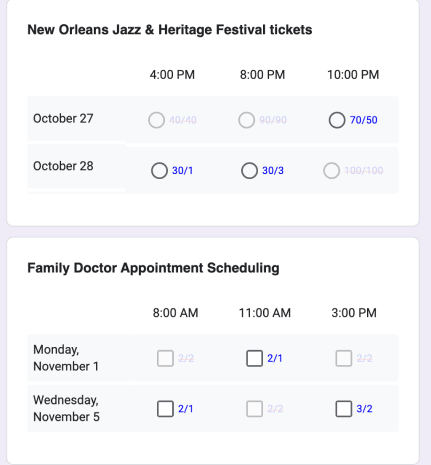
- Set Limits on Appointments: Control the maximum number of responses for each time slot or option, automatically hiding or crossing out options once limits are reached. This feature is ideal for activity scheduling, meeting scheduling, and event management.
- Real-Time Availability Updates: Similar to top appointment scheduling apps, Choice Eliminator updates options in real-time, ensuring clients see only available time slots.
- Instant Notifications: Receive email notifications when a slot is filled, helping you stay on top of your schedule without constant manual checks.
For more on managing appointments, check out our complete guide to scheduling with Choice Eliminator
How to Set Up Appointment Scheduling in Google Forms:
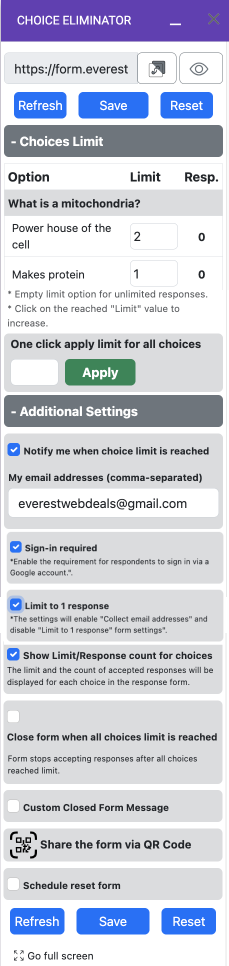
- Create Your Questions: Add multiple choice, checkbox, or grid questions in Google Forms for your time slots or activities.
- Use Choice Eliminator to Limit Responses: Open the Choice Eliminator settings and set response limits for each option to manage availability.
- Share Your Form with Clients: Publish your form link, and Choice Eliminator will handle the scheduling limits for you.
With Choice Eliminator, Google Forms becomes a reliable appointment scheduling solution that keeps your schedule organized and prevents overbooking. Perfect for small businesses, this add-on is a powerful yet simple way to manage appointments, meetings, or events without the need for additional software.
Download Here: Choice Eliminator for Google Forms
Why It’s Perfect for Small Businesses
Choice Eliminator brings the best features of a scheduling app to Google Forms, making it ideal for small businesses, service providers, and event organizers. You can handle appointment scheduling directly in Google Forms, eliminating the need for a separate online scheduler or booking app.
