Are you struggling to manage the exact timing of when your Google Forms should be available or automatically closed? Whether it’s for quizzes, event sign-ups, or appointment scheduling, Form Limit Timer can help you manage the active time period of your forms with ease.
Here’s how you can make your Google Forms more efficient by using the Form Limit Timer add-on.
Steps to Install and Use Form Limit Timer in Google Forms
Sign In to Your Google Account
- Make sure you are signed into your Google account and ready to use Google Forms.
Open Your Google Form
- Open the form that you want to set a time limit for.
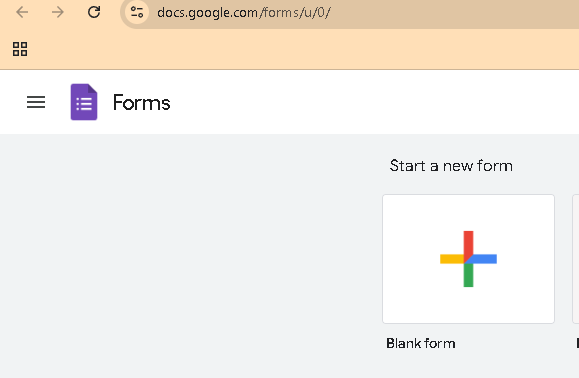
Install the Form Limit Timer Add-On
- Click on the three-dot icon in the top-right corner of your form.
- Select Get add-ons from the dropdown menu.
- In the Add-ons marketplace, search for Form Limit Timer and install it.
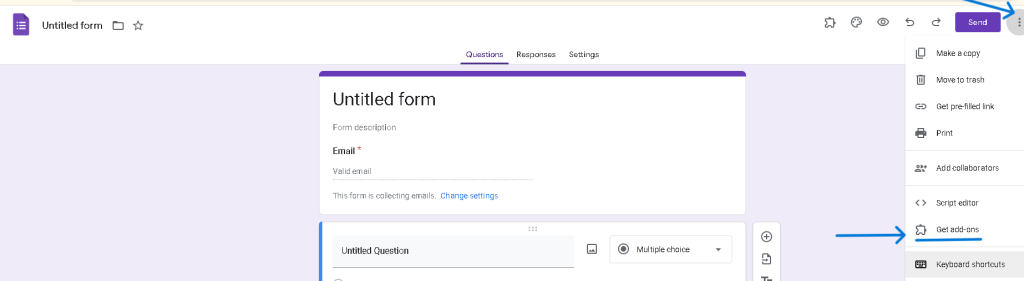
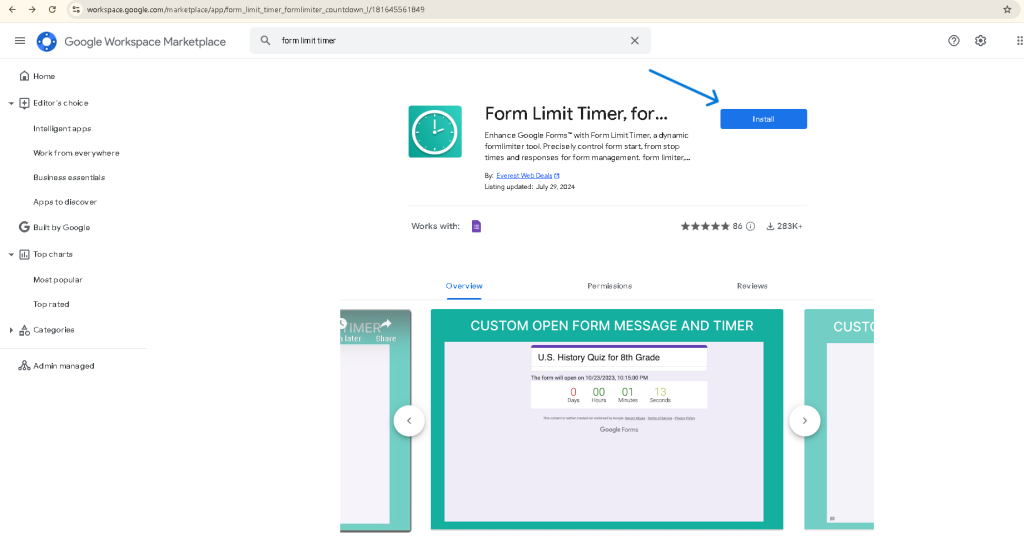
Grant Permissions
- You’ll receive a notification asking if you trust Form Limit Timer. Click Allow to grant the necessary permissions.
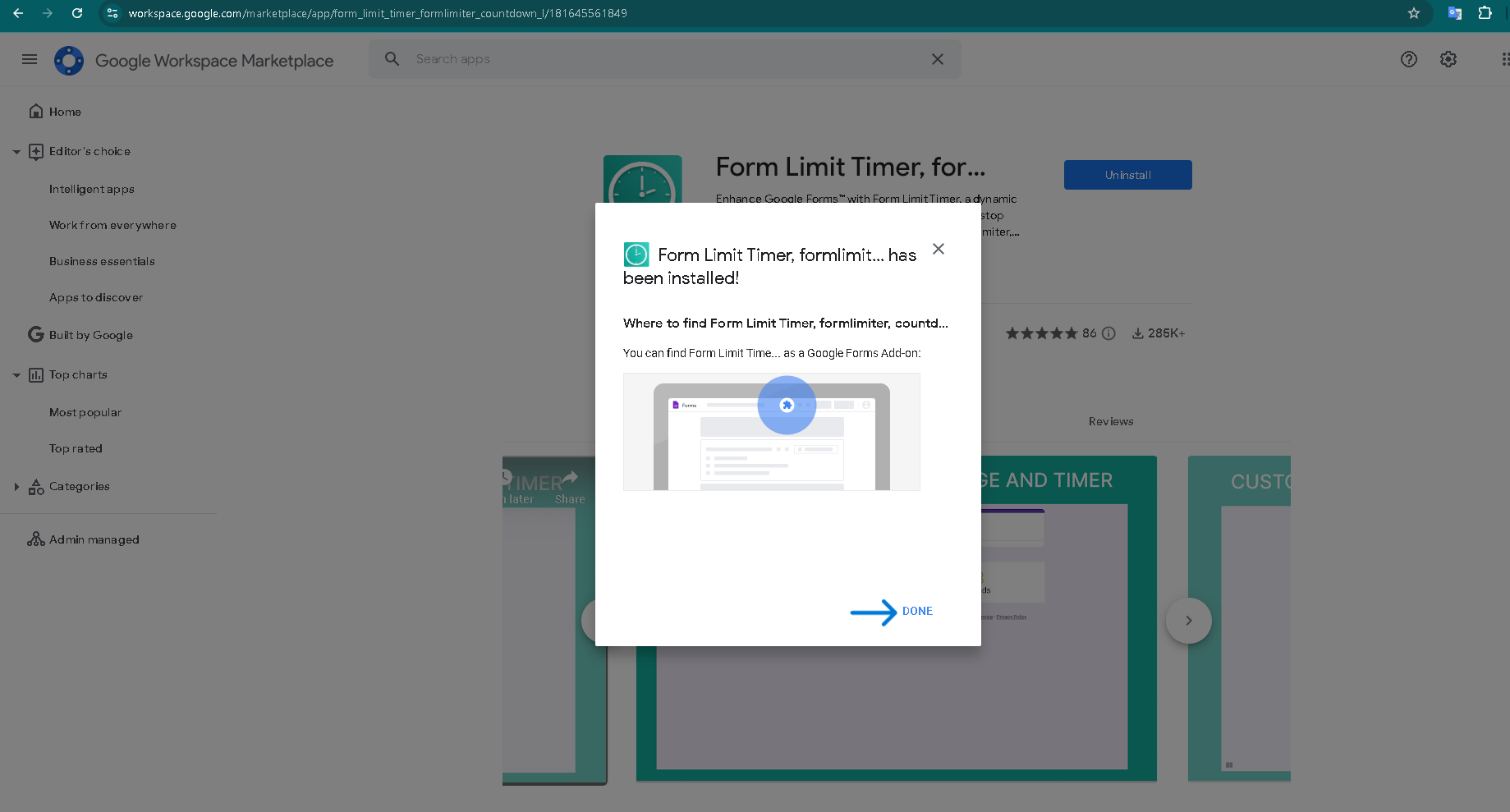
Access the Form Limit Timer:
- Once the add-on is installed, a small puzzle piece icon will appear in your Google Forms editor.
- Click on the puzzle icon and select Form Limit Timer, FormLimiter from the list of installed add-ons.
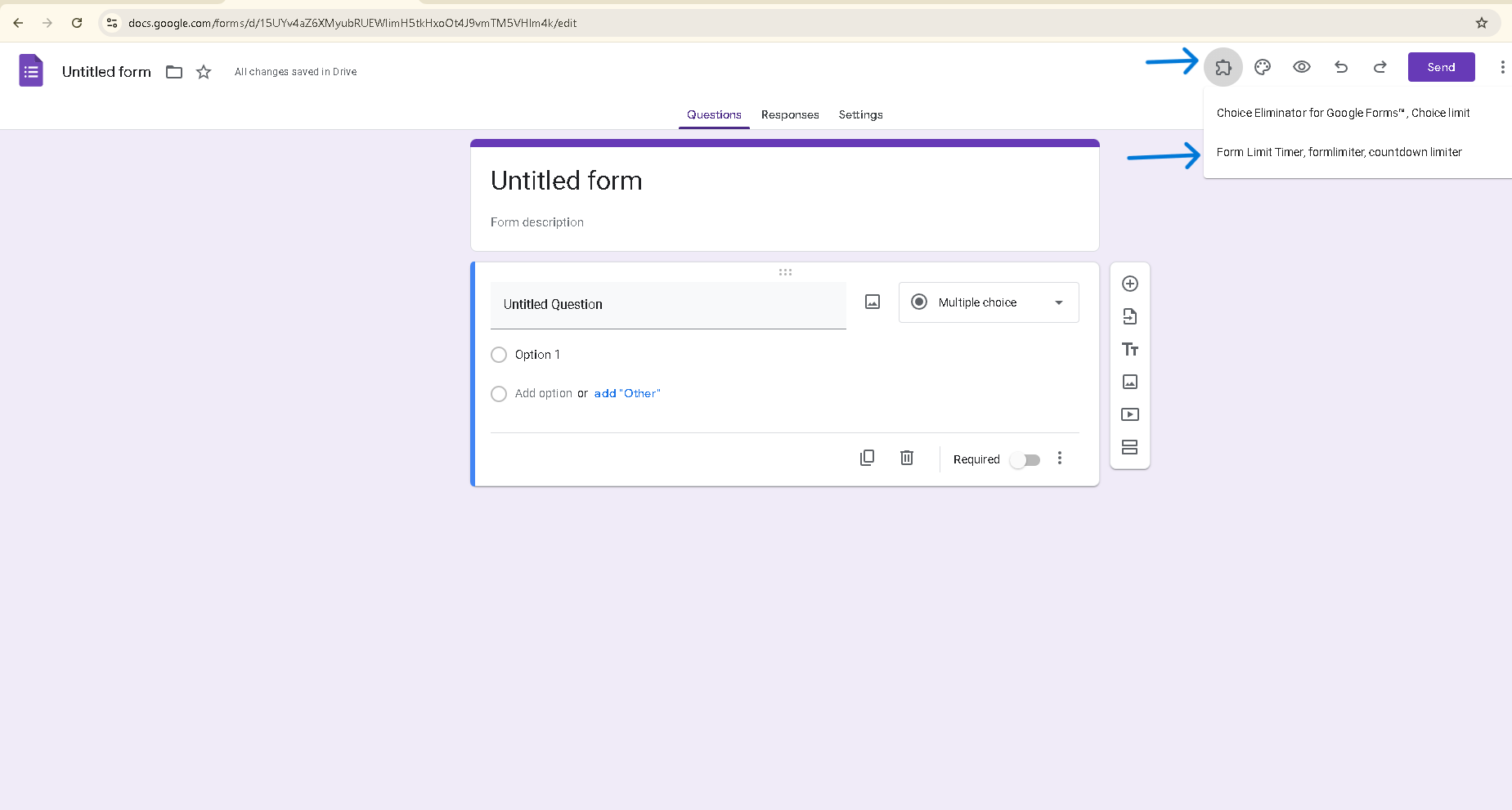
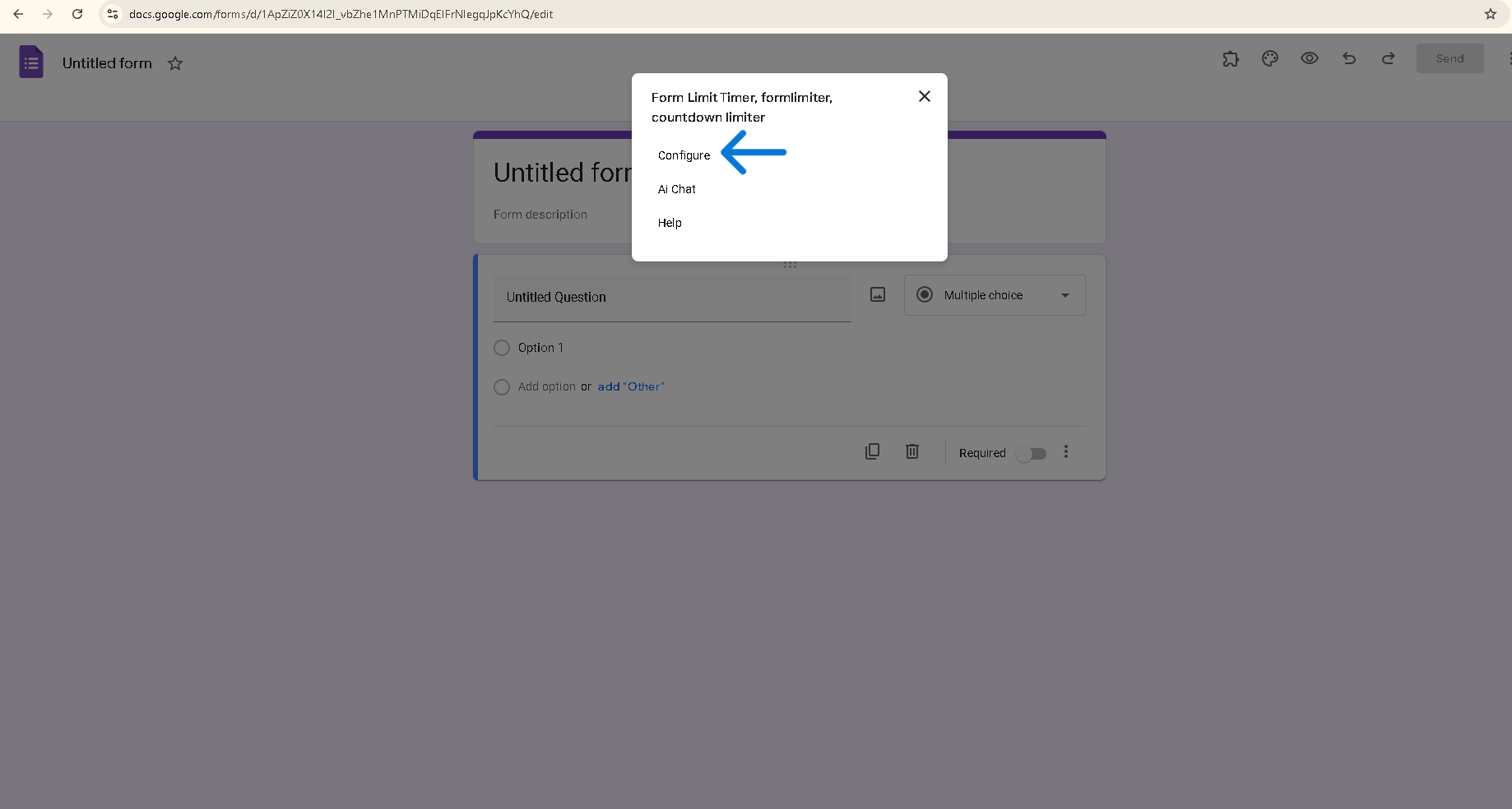
Key Features of Form Limit Timer for Google Forms™
1. Custom Start and End Times
- Set Start Time: Specify when your form becomes active using the format mm/dd/yyyy hh:mm. If left empty, the form will be available immediately.
- Set End Time: Designate when the form should automatically close, preventing further submissions after a specified time. If left empty, the form remains open indefinitely.
- Limit Responses: Control how many submissions your form will accept. If left empty, the form will accept unlimited responses.
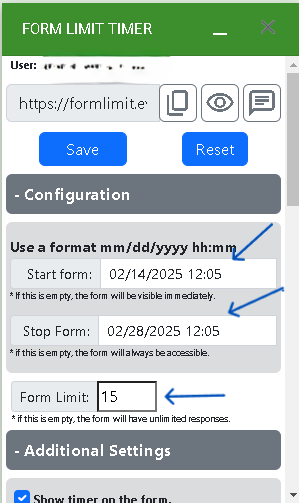
2. Response Limits
- Show timer on the form: Show timer on the form.
- Sign In to submit form: Enable the requirement for respondents to sign in via a Google account.
- limit to N responsesRespondents can submit the form only N times (leaving it empty signifies unlimited). The Google form settings will enable “Collect email addresses” and disable “Limit to 1 response” form settings.
- Send responders a copy of their response. Google Email Remaining Daily Quota: 100. Respondents can receive a copy of their response (note that this feature only works with email collection enabled and will disable the “Send responders a copy” setting in the form).
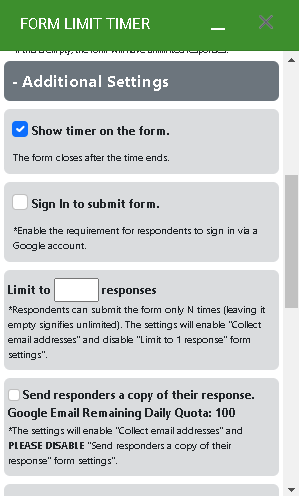
3.Custom Messages
- Custom Open Form Message: Display a message showing the exact date and time the form will open (using the %datetime% pattern).
- Custom Active Form Message: Notify users of the exact deadline for submission, indicating the form will close at a specific time.
- Custom Closed Form Message: Show a message when the form is closed, displaying the close date and time.
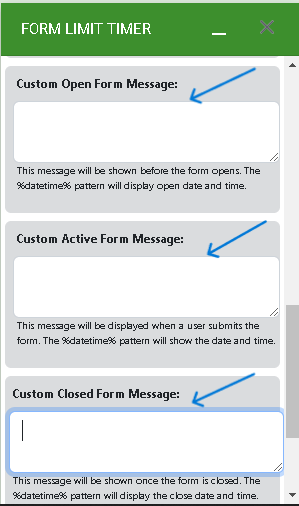
4. QR Code Sharing
- Share the form via QR code Easily share the form by generating a QR code for easy access. User can copy QR code in buffer, print QR code or download.
- Reset option will clear all configuration data and activate the form once set.
- Save to save all settings.
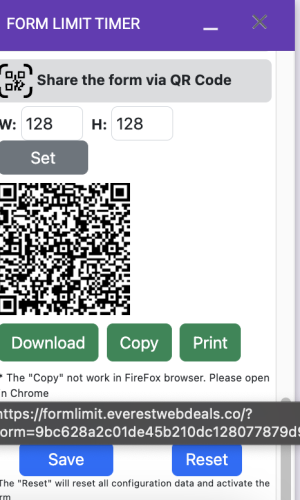
5. Form Response Manager
- Manage responses by searching, viewing, editing, or deleting them as necessary.
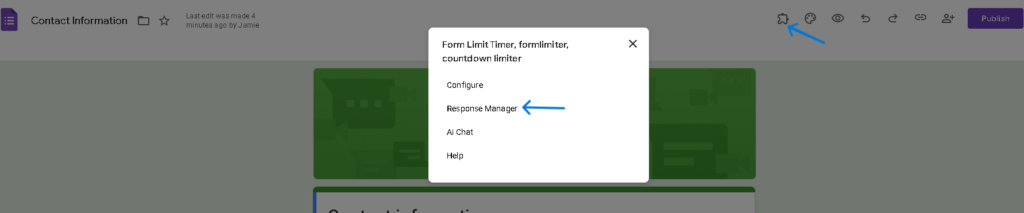
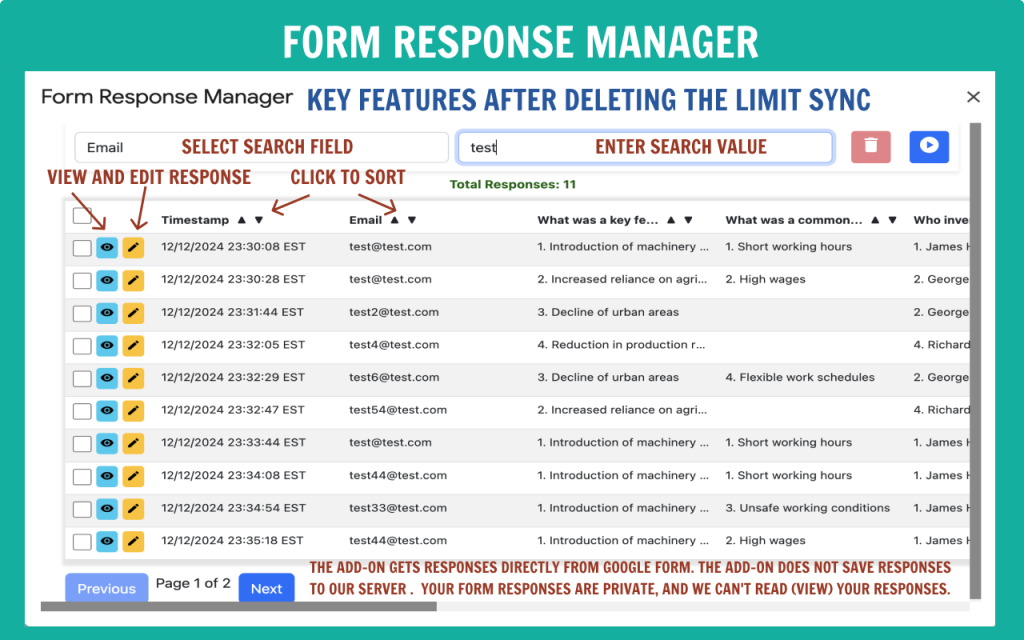
Get Started Today Now, you can ensure that your forms are only available during the set time frames, giving you better control over your Google Forms.
Download Form Limit Timer from the Google Workspace Marketplace now and start managing your form’s availability with ease!
To get more information visit https://everestwebdeals.co/en/form-timer/
Quick Tutorial on How to Use Form Limit Timer (FormLimiter) for Google Forms™
