How to Automatically Manage Limited Sign-Ups in Google Forms with Choice Eliminator?
Need to manage sign-ups for events, meetings, or appointments? Google Forms makes it easy, and with the Choice Eliminator add-on, you can limit how many people can sign up for each option. Here’s a simple guide on how to set it up!
1.Install Choice Eliminator:
- Open Google Forms and click the three dots in the upper-right corner.
- Select Add-ons and search for Choice Eliminator in the marketplace.
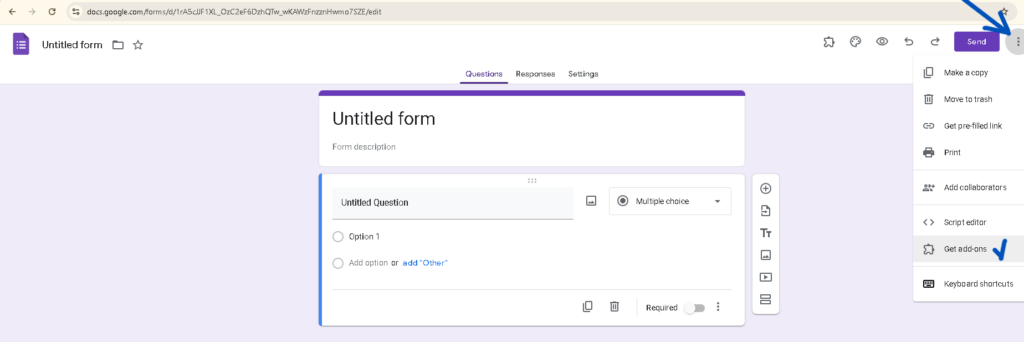
- Click “Install” to add it to your form.
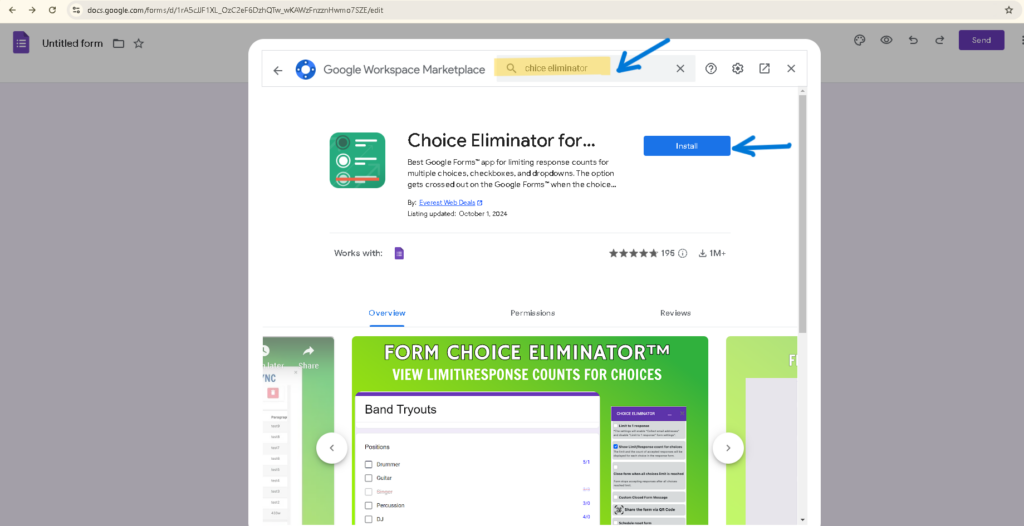
2.Create Your Form:
- Start by giving your form a title, such as “Event Sign-Up.”
- Add your questions, using multiple-choice or checkbox formats, to list your available time slots or options.
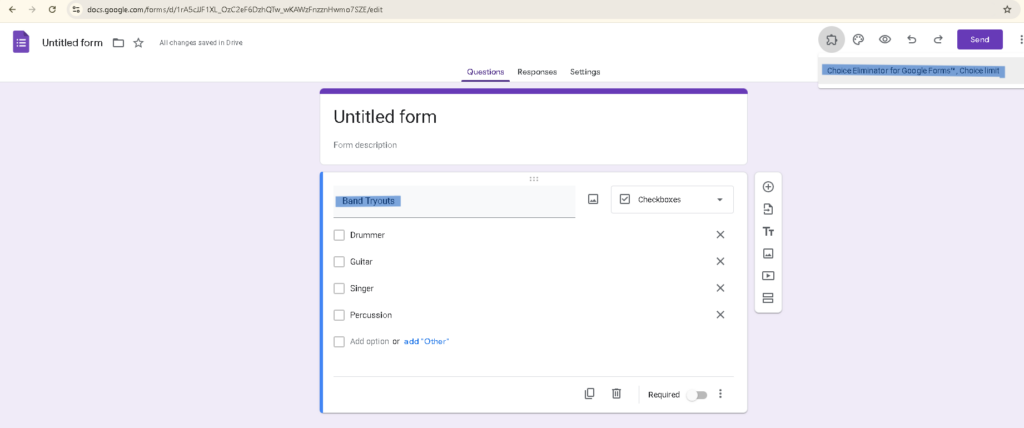
3. Set Up Limits:
- Click the puzzle piece icon (Add-ons) at the top of your form and select Choice Eliminator.
- Set the number of responses allowed for each choice (e.g., only 3 people can sign up for a 10 AM slot).
- Repeat this process for each time slot or option.
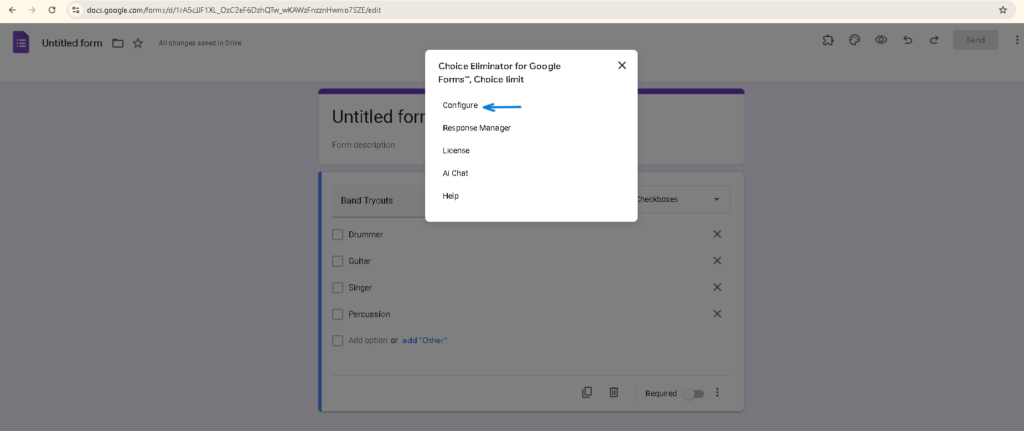
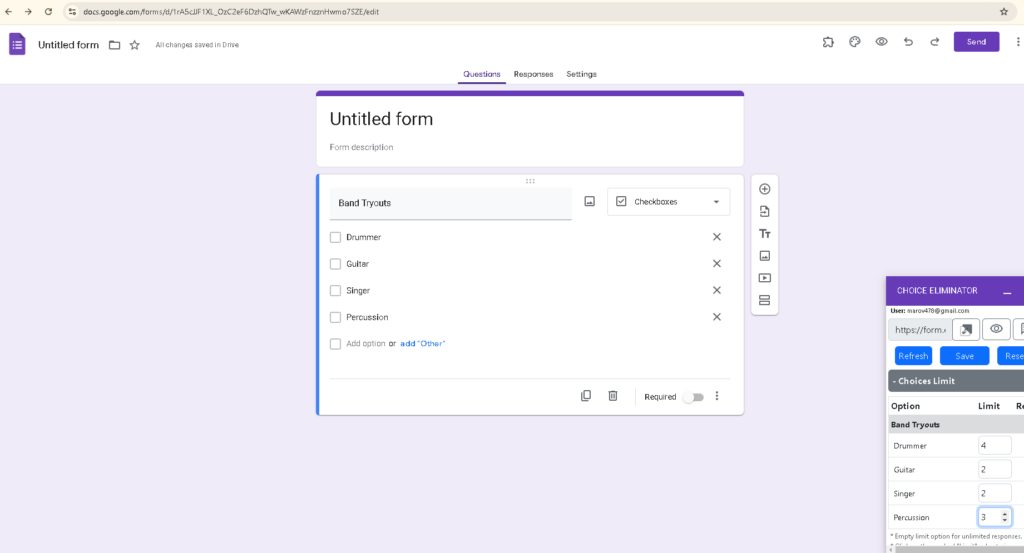
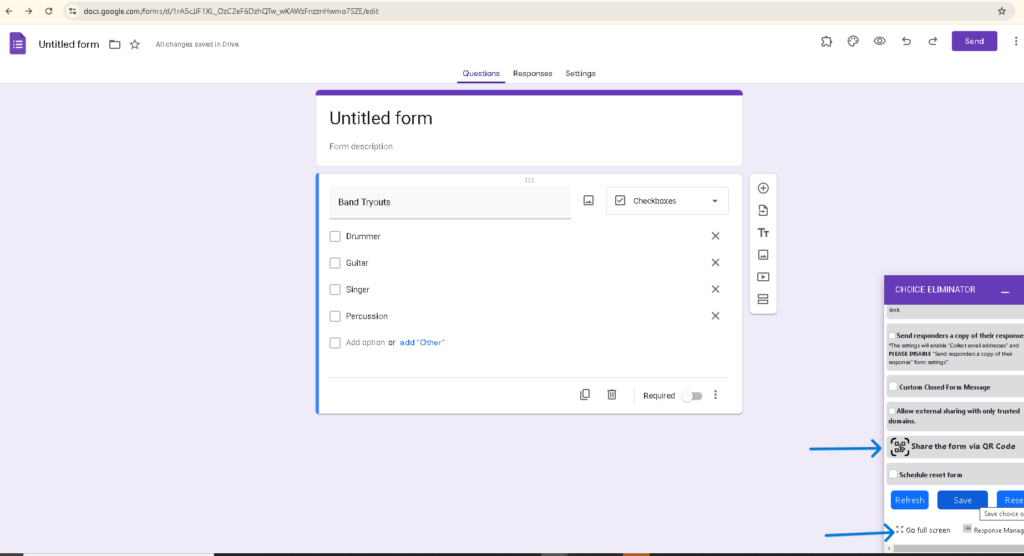
4.Send Out Your Form:
When done, click “Send” to share your form via email or a link.
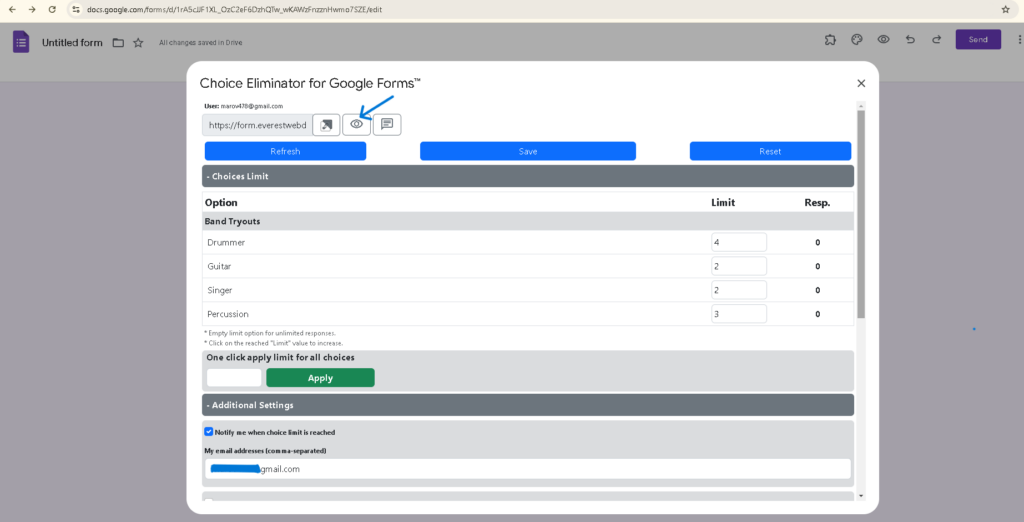
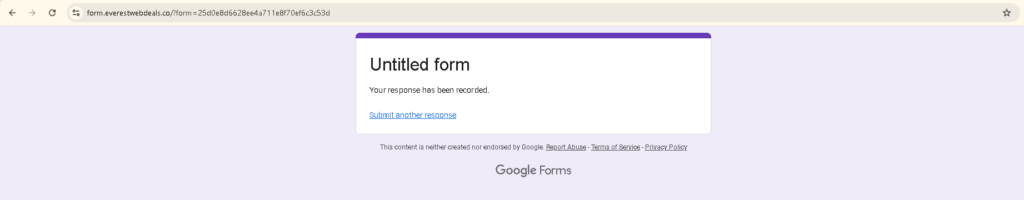
With these steps, you can easily manage limited sign-ups without worrying about overbooking!
For a step-by-step video tutorial and more information, click here.
