Form Choice Limiter

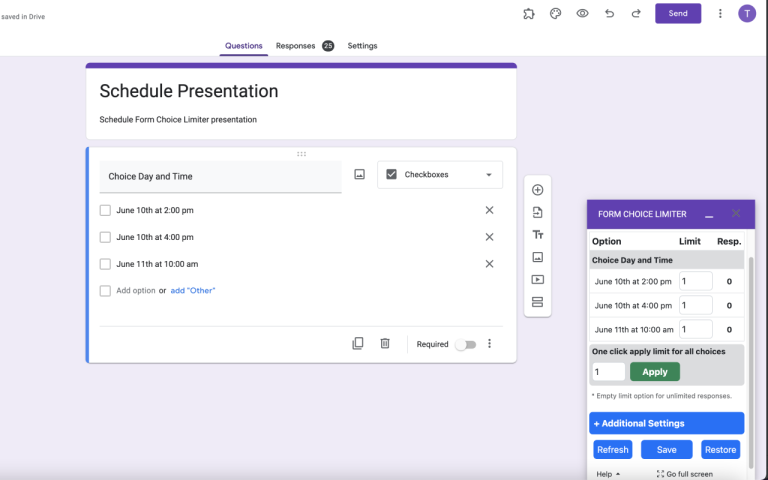

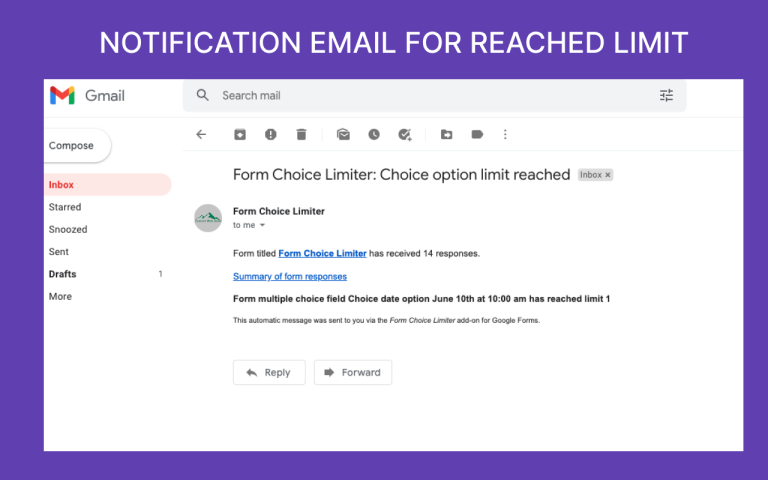
This is a great tool for those who want to control the number of responses they receive for a particular option. For example, if you are scheduling appointments for a limited number of slots, you can use the Choice Limiter to ensure that you don’t receive more responses than you can handle.
Similarly, if you are conducting a survey and want to limit the number of responses for a particular question, you can use the Choice Limiter to set a limit. Once the limit is reached, the option will be removed from the form, ensuring that you don’t receive any more responses for that option.
The Choice Eliminator add-on is a great way to automate this process, saving you time and effort. It’s easy to use and can be customized to suit your needs. So if you want to limit the number of responses you receive for a particular option, give the Choice Limiter a try!
Instruction: How to Install Form Choice Limiter.
Form Choice Limiter features, video tutorials, and instructions.
FEATURES
- Set as many limits as you want for question options
- Get an Email notification when the limit is reached
- View how many responses there had been made for the questions
- Allow for unlimited responses in your Google Forms™
- Restore All deleted options
- Restore Each deleted Option Individually
- Custom final choice text.
- Apply custom limit for all choices at one click
Form QR code. - Send SMS Message with a form link.
- Send Email with a form link and QR Code.
- Schedule a restore form
- Every hour.
- Every week.
- Every month.
- Specific Date and time.
VIDEO TUTORIALS AND INSTRUCTIONS.
- Instruction: How to Install Form Choice Limiter.
- How can you easily manage appointments and set limits with Google Forms?
- How do I create a scheduled appointment in Google Forms Choice Limiter ?
- Google Form Choice Limiter Best add-on For Google Forms
- How to setup Form Choice Limiter
- FAQ

