
Form Field Range, Form Ranger
If you’re wondering how to populate Google Forms from Google Sheets, the Form Field Range add-on is exactly what you need. This tool allows you to pull real-time data, such as student names, inventory, or event titles, directly from your Google Sheets™ into your Google Forms™, ensuring your forms are always up-to-date and dynamic.
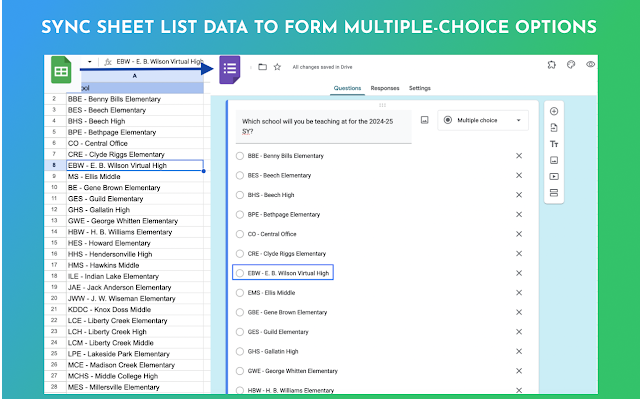
Popular Use Cases for Populating Google Forms from Google Sheets
- Automatically update student rosters, class lists, or attendance forms with real-time data from Google Sheets™.
- Sync inventory or event details between Google Sheets™ and Google Forms™ to keep your options up-to-date.
- Easily manage dynamic sign-up forms where options change based on availability or new submissions.

Why You Should Use Form Ranger to Populate Google Forms from Google Sheets
With Form Ranger, linking Google Sheets™ data to your Google Forms™ becomes a simple, automated process. Whether you’re using multiple-choice, dropdown, or checkbox fields, Form Field Range keeps your form options current without manual updates.
Key Features to Populate Google Forms from Google Sheets
- Automated Updates: Automatically populate Google Forms™ choices from Google Sheets™. The add-on can refresh form options upon submission or on a custom schedule (hourly, daily, weekly).
- Real-Time Data: Leverage Google Sheets™ formulas like
COUNTIF, IFandVLOOKUPto filter and manage dynamic choices, making it easy to adjust lists based on availability. - Centralized Data: Populate multiple Google Forms™ from a single Google Sheets™ data source, ensuring consistency and preventing duplicate entries.
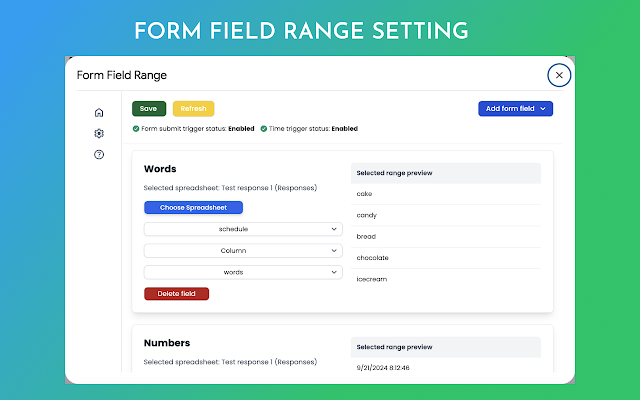
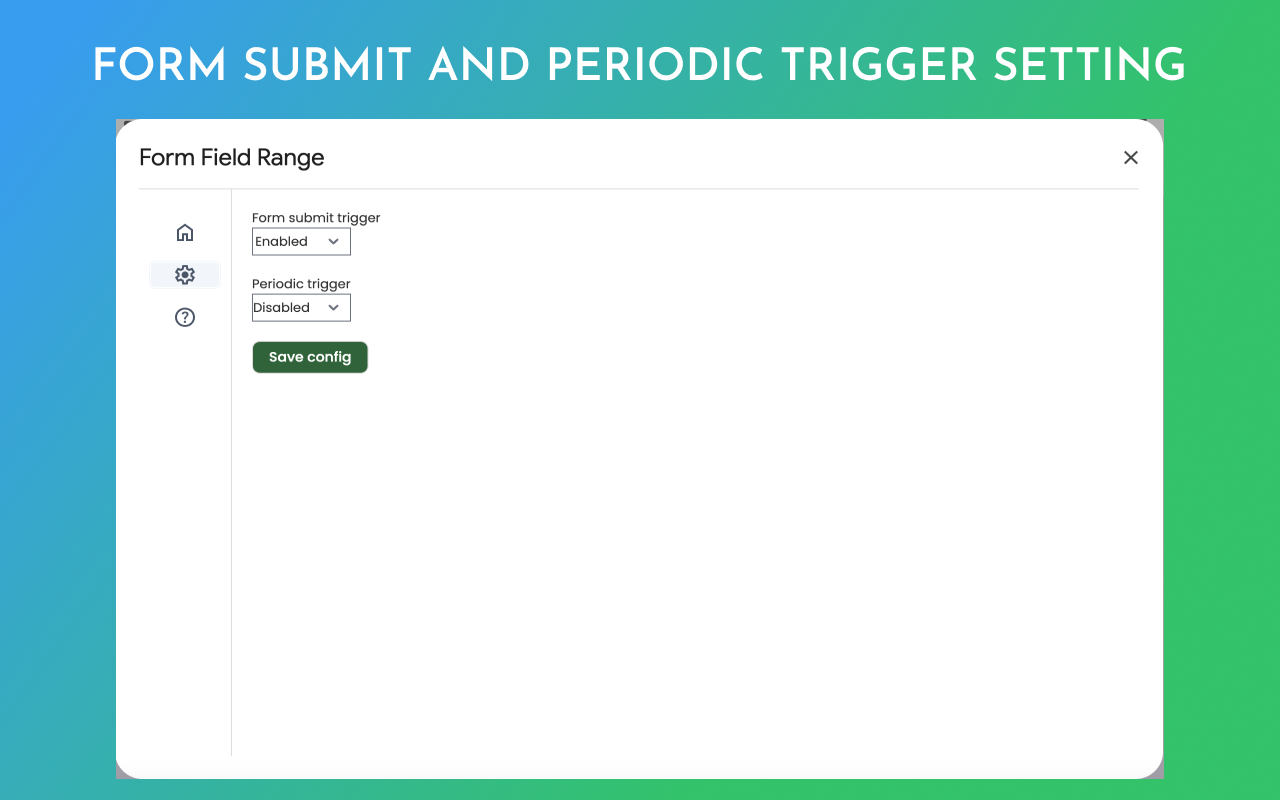
How to Use Form Ranger in Google Forms.
With Form Ranger, you can effortlessly populate Google Forms from Google Sheets, saving time, improving accuracy, and streamlining your form management process.
