How to Use the Appointment Limiter:
- First, create your Google Form for managing appointments, bookings, or registrations for services like beauty salons, medical clinics, restaurants, fitness centers, parent-teacher conferences, hotel bookings, or even tour reservations.
- Then, click the three vertical dots in the upper-right corner of your Google Form and select Add-ons
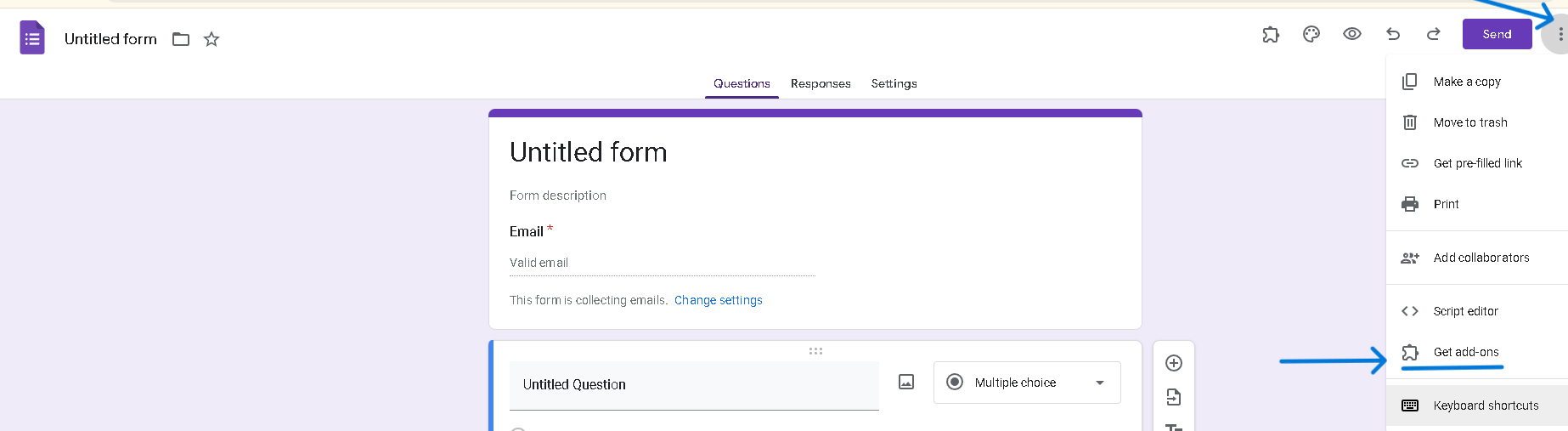
3. In the Google Workspace Marketplace, search for Form Choice Limiter and click Install. Follow the prompts to grant necessary permissions.
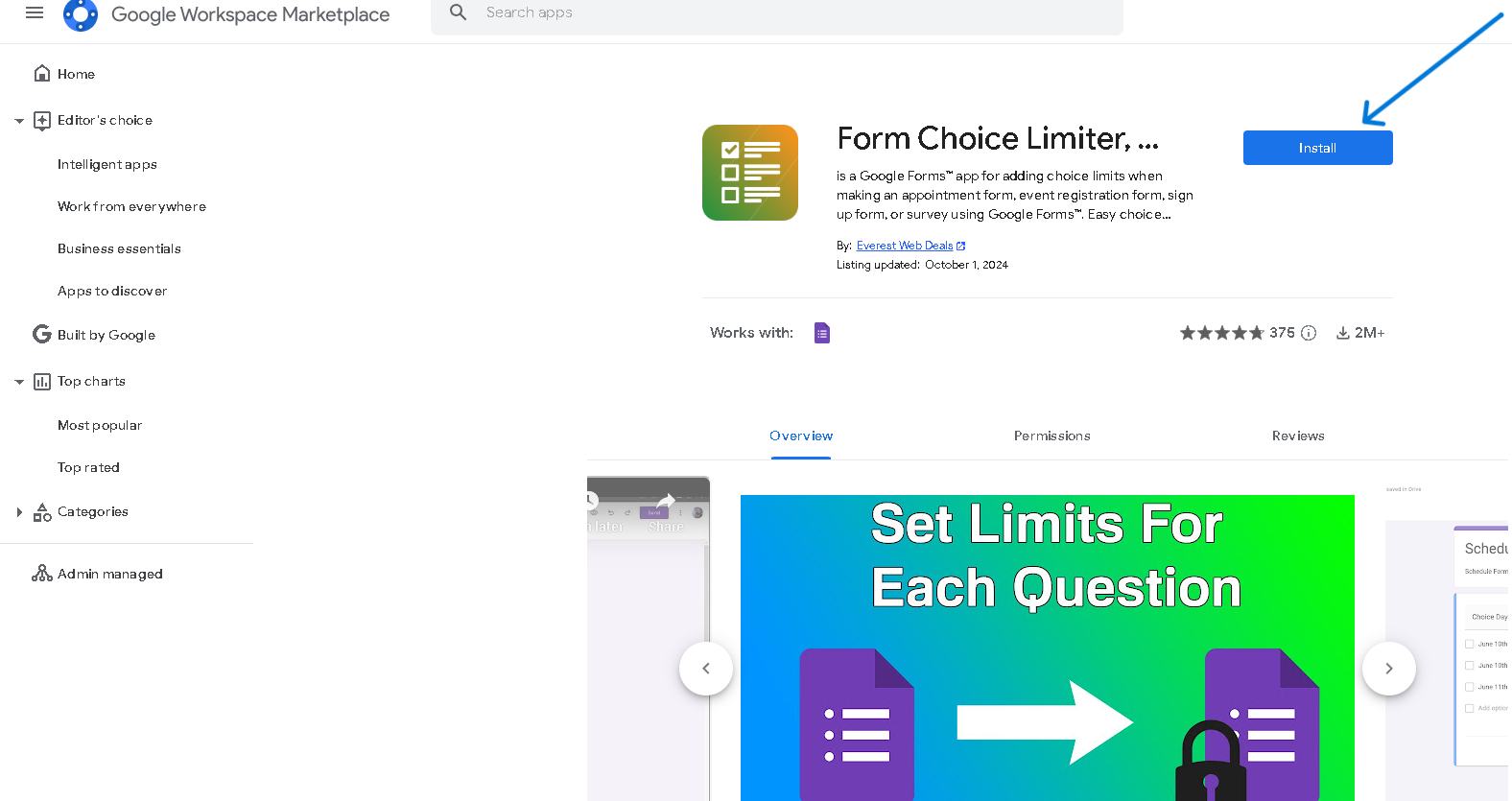
4. After installation, access the add-on from the puzzle icon in your form.
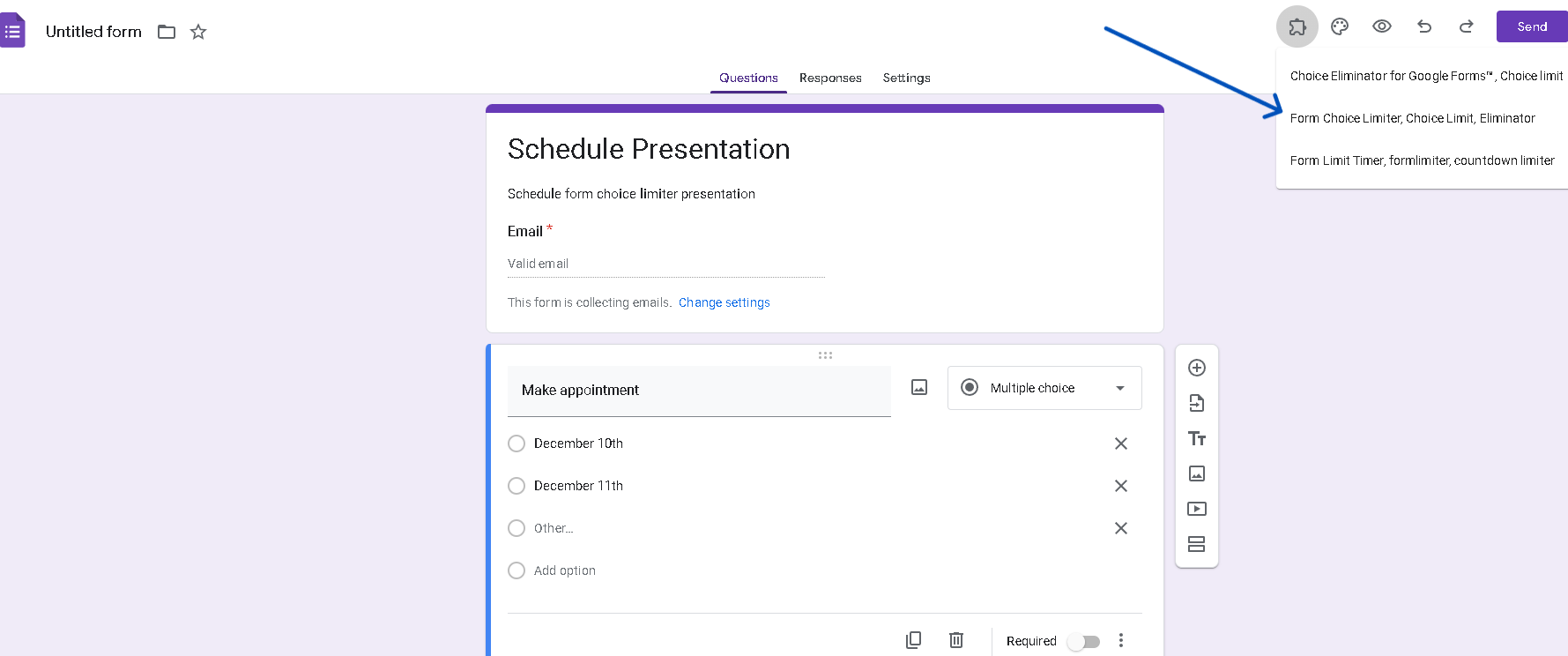
5. Now, you can customize your form settings by setting limits for each option—whether you’re scheduling appointments, limiting registrations, or managing bookings.
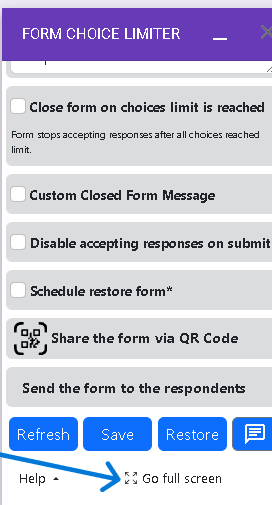
- Set limits for each option—whether you’re scheduling appointments for salon services, patient visits at a clinic, restaurant reservations, or time slots for parent-teacher meetings.
- Once the limit is reached, the option disappears from the form, preventing overbooking.
- Receive email notifications once your limits are met, so you can stay organized and prepared.
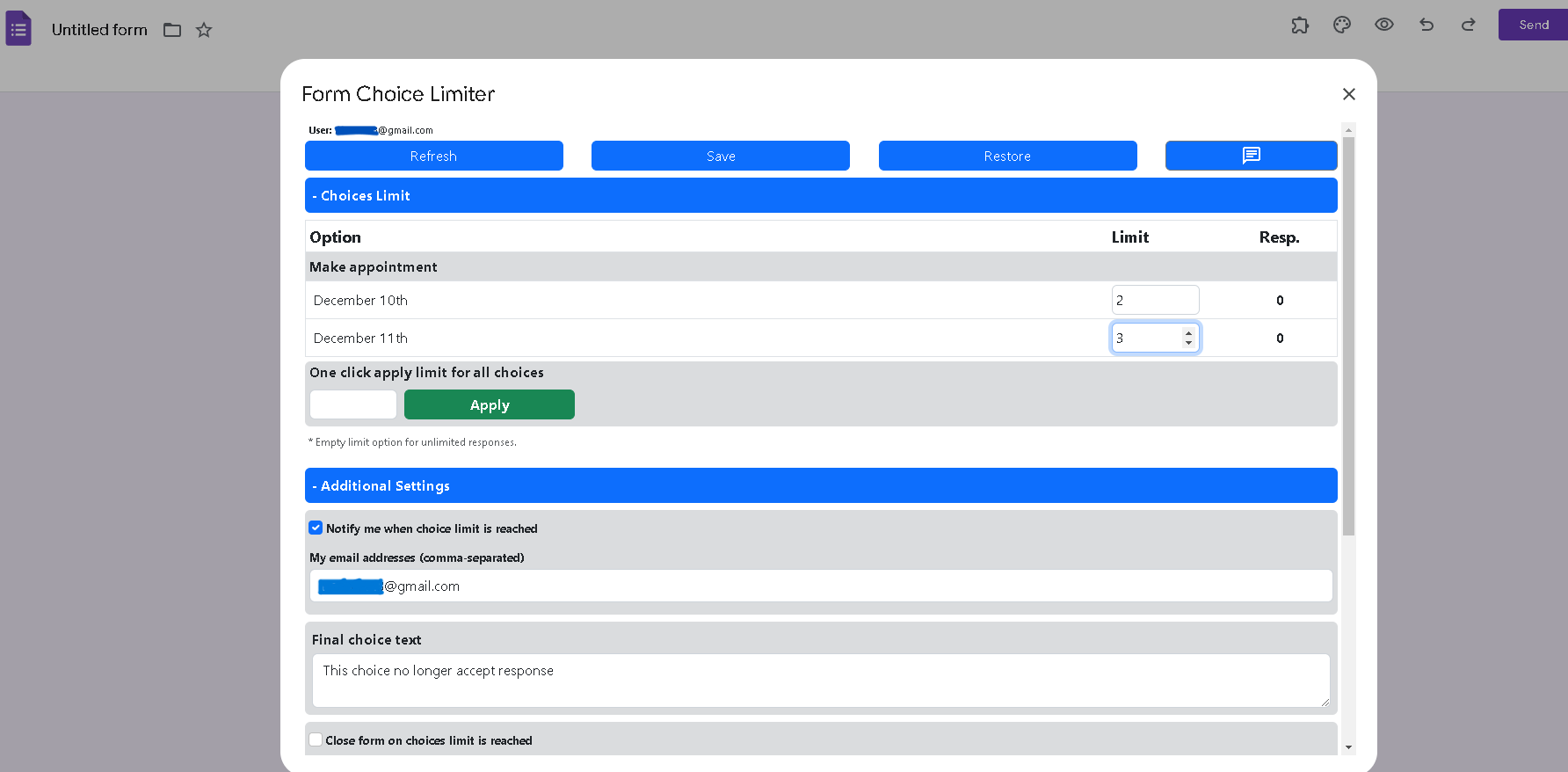
Why Use the Form Choice Limiter?
- Perfect for salon reservation systems, parent-teacher conference scheduling, patient scheduling systems, fitness class bookings, restaurant reservations, event registrations, and hotel bookings.
- Easily set limits for bookings in various industries, including gyms, spas, daycare centers, massage therapy, photography sessions, medical appointments, and more.
- Automate form resets daily, weekly, or on specific dates to keep appointments and bookings open for new slots.
Whether you’re managing parent and teacher conferences, gym sessions, spa treatments, or corporate event registrations, the Form Choice Limiter allows you to set limits and keep your appointment booking process smooth and controlled.
Download the add-on today and simplify your booking management! Click Here Form Choice Limiter add on
To learn more, visit https://everestwebdeals.co/en/google-form-choice-limiter/
