Streamline your data collection process in the digital age with the Choice Eliminator add-on for Google Forms™.
What does a Choice Eliminator Do?
Choice Eliminator dynamically adjusts Google Forms™. As respondents pick options from multiple-choice, lists, or checkboxes, it either removes or disables those options. This feature is great for managing limited-availability events, surveys, and urgent tasks.
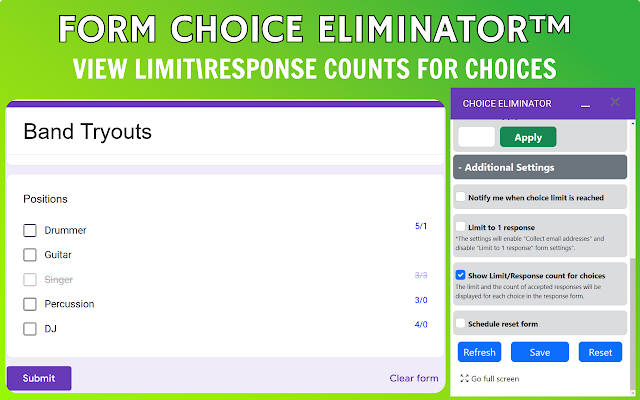
THE FORM ELIMINATOR NOT WORKING WITH THE PRIVATE FORM.
Highlight Features:
Dynamic Response Control: First and foremost, effortlessly set limits on choices. Once a limit is reached, the option is crossed out in real-time, ensuring fairness and efficiency.
Real-time Notifications: Secondly, stay in the loop with instant email alerts when a choice reaches its limit. This keeps you well-informed and in control of your form’s status.
Custom Configuration: In addition, go beyond basic settings with this feature. From setting a universal limit to all choices with a single click to unlocking and increasing the limit of a choice, customization is at its finest.
Scheduled Form Restoration: Moreover, you have the option to restore your form based on your schedule—be it hourly, weekly, monthly, or at a specific date and time.
Who Can Use This?
Educators: First, manage sign-ups for classes, projects, or resources more efficiently. This helps to avoid the frustrating issue of overbooking.
Event Organizers: Next, make the RSVP process for your events run smoother. By allocating seats or resources effectively, you ensure a seamless event experience.
HR Professionals: Additionally, this tool streamlines processes like employee shift selection or volunteer opportunities, saving you valuable administrative time.
Researchers: Furthermore, collect unique, balanced survey responses. This reduces the risk of data skewness, ensuring a more reliable outcome.
Business Owners: Importantly, if you’re selling products like T-shirts, this tool allows you to set limits on available stock. Consequently, customers see real-time inventory levels.
Appointment Coordinators: Lastly, this is the perfect solution for managing bookings for services or consultations. It ensures that appointments are neither double-booked nor under-booked, keeping schedules efficient.
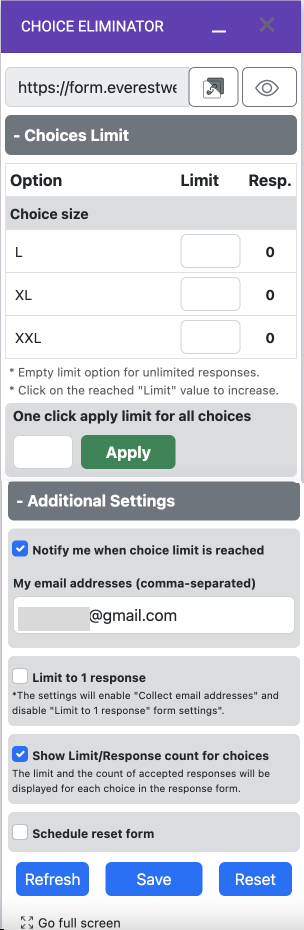
By incorporating the Choice Eliminator add-on in your Google Forms, you can streamline a multitude of tasks and processes across various professional scenarios.
Unique Benefits
Prevents Duplicates: Eliminates the chance of receiving duplicate responses for limited options.
Enhanced Data Quality: Helps in gathering precise data by avoiding over-selection or duplicate answers.
Pressing the “Reset” button will delete all response data, so use it cautiously.
To make your forms smarter and easier to manage, add the Choice Eliminator. It’s an efficient tool that improves the quality of your Google Forms.

